WS SDK Professional Edition Development Utilities
wbemind
The wbemind utility to subscribe for indications and display any results to the screen.
When you run wbemind, it subscribes to the indications you specified (with command arguments) and waits for those indications. When an indication occurs, the information is displayed to the shell/command prompt you ran wbemind from. It will continue to wait/display indication information until you hit the “Enter” key. Then it will unsubscribe from those events and exit.
Run wbemind from the following directory
| Platform | Directory |
|---|---|
| Windows | C:\Program Files\ws\sdk\bin |
| Linux | /usr/ws/sdk/bin |
| Solaris | /opt/ws/sdk/bin |
To run the examples, the mofcomp utility must first be used to compile Test.mof into the interop namespace. For example, on Windows.
C :\> cd \Program Files\ws\sdk\bin
C :\> mofcomp -s https://localhost/interop -u user1 -p pass1 ..\mof\Test.mof
Adding class
Test_Test
Adding class Test_Test1
:
:
Adding instance of Test_Test
Adding instance of Test_Test
:
:
C:\>
where the mofcomp arguments are:
| Arguments: | Description: |
|---|---|
| -s https://localhost/interop | Connect to the interop namespace of the Server running on the local system using an HTTPS connection |
| -u user1 | Connect as principal user1 |
| -p pass1 | Connect using credential pass1 |
| MOF | Compile the specified MOF file |
Command Line Syntax
The wbemind utility can be invoked by typing wbemind at the command prompt. The command line syntax for the wbemind utility is included below.
C:> cd \Program Files\ws\sdk\bin
C:> wbemind -h
WBEMIndication [options]
Copyright (c) 2002-2010 WS, Inc.
Use is
Subject to License Terms.
Options:
-dDisplay debug information
-f <filter>Filter
for query execution
-hDisplay this usage statement
-i <name>Interop
namespace
-kf <file>KeyStore File (Mutual Authentication)
-kp <password>KeyStore Password (Mutual Authentication)
-l <locales>List of locales in priority order.
-n
<name>Namespace
-p <credential>WBEM Server credential
(e.g. password)
-ph <host>HTTP Proxy Host
-pp <port>HTTP
Proxy Port
-ru <principal>WBEM Server Role principal (e.g. role to assume)
-rp
<credential>WBEM Server Role credential (e.g. password)
-s <server>WBEM Server URL
-tf <file>TrustStore File (Mutual Authentication)
-u <principal>WBEM Server principal (e.g. username)
-vDisplay the version information
-wp <protocol>WBEM Protocol (e.g. CIM-XML, WS-Management, ..)
-xDisplay the results in XML
-cclassname for instance indications
-pscreate permanent indication subscription
-cclisten for class creation indications
-cilisten for instance creation indications
-dclisten for class deletion indications
-dilisten for instance deletion indications
-mclisten for class modification indications
-milisten for instance modification indications
-rilisten for instance read indications
-pmlisten for instance pre-method indications
-tmlisten for instance post-method indications
-portPort to listen for indications on
-ssllisten for indications using SSL
-ikf <file>Indication KeyStore File (Mutual Authentication)
-ikp <password>Indication KeyStore Password (Mutual Authentication)
-itf <file>Indication TrustStore File (Mutual Authentication)
-qlquery language
-dipIP address of indication destination
Examples:
wbemind -s MyServer -cc -dc -mc
wbemind -c CIM_Namespace -ci -di -mi -ssl
wbemind -f "SELECT * FROM CIM_InstModification
WHERE sourceInstance ISA CIM_DiskDrive AND sourceInstance.LastErrorCode > 5"
C:\>
Default Values
The following table shows the default values for each of the option arguments. If an option is not listed, then it has no default value.
| Option | Description | Default |
|---|---|---|
| -d | Display XML Debug Information | FALSE |
| -h | Display this usage statement | FALSE |
| -i <name> | Interop namespace | interop |
| -n <namespace> | Namespace in which to listen for indications | interop |
| -p <credential> | WBEM Server credential (e.g. Password) | guest |
| -s <server> | WBEM Server | Https://localhost/interop |
| -ssl | Use HTTPS | FALSE |
| -u <principal> | WBEM Server principal (e.g. Username) | guest |
| -v | Display the version information | FALSE |
| -wp | WBEM Protocol | CIM-XML |
| -x | Display results in cimXML format | FALSE |
- This program must be run with at least one parameter.
- If you specify an instance or method indication (-ci, -di, -mi, -ri, -pm or -tm) you must specify a classname (-c), or vice versa.
- The namespace specified by -s must contain the classes that support events. For example, using -s https://localhost/foocorp requires that the foocorp namespace includes the classes that support events.
- Similarly, the namespace specified by -n must contain the classes that support events. For example using -n mycorp requires that the mycorp namespace includes the classes that support events such as CIM_ClassCreation.
Example : Listen for instance creation
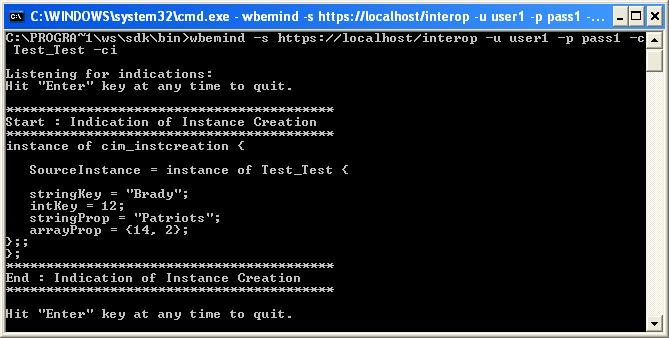
NOTE: You must first mofcomp Test.mof into the interop namespace. See the instructions at the beginning of this section.
Use wbemop in another window to create a Test_Test instance.
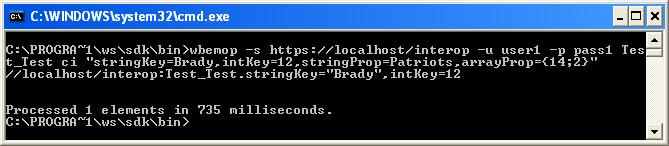
For more information about the the WS products please contact sales.
