WS SDK Professional Edition Development Utilities
mofmorph
The mofmorph utility processes CIM Classes defined in a MOF file and converts them to the following formats:
- HTML
- XML based on the xmlCIM mapping
- XSD based on the WS-CIM mapping
- Provider source code template written in Java using the JSR48 WBEM API
- Client source code template written in Java using the JSR48 WBEM API
- Provider source code template written in C using the CMPI API
Run mofmorph from the following directory
| Platform | Directory |
|---|---|
| Windows | C:\Program Files\ws\sdk\bin |
| Linux | /usr/ws/sdk/bin |
| Solaris | /opt/ws/sdk/bin |
Command Line Syntax
The mofmorph utility can be invoked by typing mofmorph at the command prompt.
The command line syntax for the mofmorph utility is included below.
MOFMorph [options] Format Mapping MOFFILE
Copyright (c) 2002-2010 WS, Inc.
Use is Subject to License Terms.
Options:
-h Display this usage statement
-o <dir> Directory
to output files
-q Quiet mode
-v Display the version
information
-cp <name=value,*> Custom Properties
-r <dir> Use Existing Repository
Directory
Commands:
Format Format of the output (XSD, XML, MOF, ...)
Mapping Mapping
to use (WS-CIM, xmlCIM, ...)
MOFFILE The MOF file
Examples:
mofmorph -o outdir XSD WS-CIM WBEMSolutions_Schema.mof
mofmorph -o outdir XML xmlCIM WBEMSolutions_Schema.mof
Available Formats:
WS-CIM - xsd
xmlCIM - xml
Java - client,provider
HTML - wsi
C - cmpi
Default Values
The following table shows the default values for each of the option arguments.
If an option is not listed, then it has no default value.
| Option | Description | Default |
|---|---|---|
| -h | Display this usage statement | FALSE |
| -o <dir> | Directory to output files | <current directory> |
| -cp | Custom Properties | null |
| -q | Quiet mode | FALSE |
| -v | Display the version information | FALSE |
Example
The following examples assume that the DMTF CIM Schema v2.23 has been extracted as follows:
C: \> cd \Program Files\ws\standards\dmtf\schema\2.24.1\final
C: \> unzip cim_schema_2.24.1Final-MOFs.zip
creating
creating Application/
inflating Application/CIM_Action.mof
:
inflating User/CIM_VerificationService.mof
C: \>
Generate HTML files
The following command generates HTML files for each class in the DMTF CIM Schema v2.24
Arguments:
-o cimv224\html Directory for output
wsi Generate WS, Inc style
JavaDoc
HTML Use HTML mapping
..\..\standards\dmtf\schema\2.24.1\final\cim_schema_2.24.1.mof
The following shows the command and the results.
C:> cd \Program Files\ws\sdk\bin
C:> mkdir cimv224
C:> mkdir cimv224\html
C:> mofmorph -o cimv224\html
wsi HTML ..
\..\standards\dmtf\schema\2.24.1\final\cim_schema_2.24.1.mof
Processing CIM_ManagedElement
:
Processing
CIM_CASignsPublicKeyCertificate
Generating HTML...
Removing Temporary Files...
MOFMorph completed successfully.
C:> cd
cimv224\html
C:> dir /b
allclasses.html
CIM_AbstractIndicationSubscription.html
CIM_AcceptCredentialFrom.html
CIM_AccessControlInformation.html
CIM_AccessLabelReader.html
:
index.html
:
PRS_Statement.html
PRS_StatementFeature.html
PRS_Transaction.html
schema.html
C:>
This example reads and processes all the classes referenced in cim_schema_2.24.1.mof and generates a set of HTML files in subdirectory cimv224\html. One JavaDoc style HTML file is generated for each CIM class in the CIM 2.24 Schema. For example, for CIM_ManagedElement, mofmorph generates CIM_ManagedElement.html.
mofmorph also generates an index.html file that references all of the individual .html files.
NOTE: If the -o option were not used, then all files are created in the current directory.
The following shows the contents of the generated CIM_AccountIdentity HTML page:
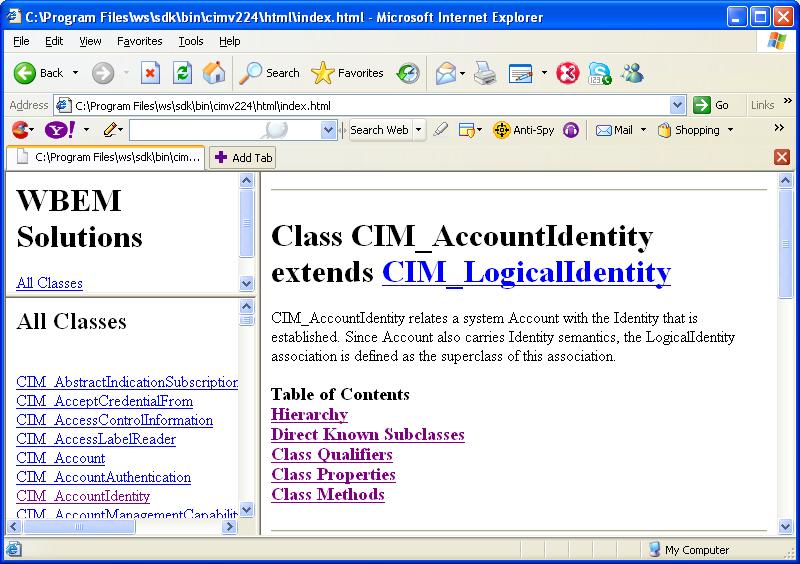
For more information about the the WS products please contact sales.
